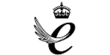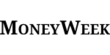Sending funds via CurrencyFair
If you send a payment in your local currency directly to one of our client bank accounts (held in US Dollars, British Pounds, Euro or Japanese Yen), our bank will convert it on receipt at their standard conversion rates (FX margin capped at 0.5%).
If you send funds via a third-party currency converter such as CurrencyFair, you will need to provide proof of payment from your linked bank account to the currency converter, evidence of the conversion of the currency and proof of payment from the currency converter to BullionVault in order to provide a full audit trail of the funds from your linked bank account.
CurrencyFair is an online currency-conversion specialist which aims to save its users money compared to converting currency through the main banking system. Also, CurrencyFair has local bank accounts in various countries, making it easier to send funds to them (including Australia, New Zealand, Poland, Hungary, Czech Republic, Switzerland, Sweden, Denmark and Norway).
- You’ll need to sign up for a CurrencyFair account unless you have one already.
- Make a deposit into your CurrencyFair account in your local currency. You’ll need to make these deposits from the same bank account that you are using with your BullionVault account.
- Within your CurrencyFair account, convert your money into US Dollars, British Pounds or Euros.
- Add BullionVault’s bank details (check below for the correct BullionVault bank account to use).
- Transfer your funds from CurrencyFair to BullionVault. You must quote 'your Bullionvault USERNAME' as your payment reference from CurrencyFair to BullionVault.
We recommend uploading (within your BullionVault account) a copy of your bank statement showing the transfer of funds into CurrencyFair. Confirming the source of the funds in this way helps us assign the money to your BullionVault account quicker. In some cases, we may require this before funds can be applied.
If you have used a different source bank account with BullionVault previously, then the funds may be returned to your CurrencyFair account and not be credited to your BullionVault account.
You may be able to obtain a better currency-conversion rate with CurrencyFair than with a direct bank transfer. To find out if their service meets your needs, check their website.
Please note: BullionVault does not recommend any particular service for currency conversion and you assume full responsibility for any use of such a service.
To transfer US Dollars from CurrencyFair
| Name of account holder: | BullionVault Client A/C |
| Bank name: | Lloyds Bank |
| Bank branch: | Threadneedle Street (300009), London, United Kingdom |
| IBAN: | GB26 LOYD 3000 0911 4781 92 |
| SWIFT BIC: | LOYDGB2L |
| Payment reference/memo: | Your BullionVault username |
To transfer British Pounds from CurrencyFair
| Name of account holder: | BullionVault Client A/C |
| Bank name: | Lloyds Bank |
| Bank branch: | City Office, PO Box 72, Bailey Drive, Gillingham Business Park, Kent, ME8 0LS |
| Account number: | 1217 1460 |
| Sort code: | 30-80-12 |
| Payment reference/memo: | Your BullionVault username |
To transfer Euros from CurrencyFair
| Name of account holder: | BullionVault Client A/C |
| Bank name: | Lloyds Bank |
| Bank branch: | Threadneedle Street (300009), London, United Kingdom |
| IBAN: | GB02 LOYD 3000 0986 1884 12 |
| SWIFT BIC: | LOYDGB2L |
| Payment reference/memo: | Your BullionVault username |